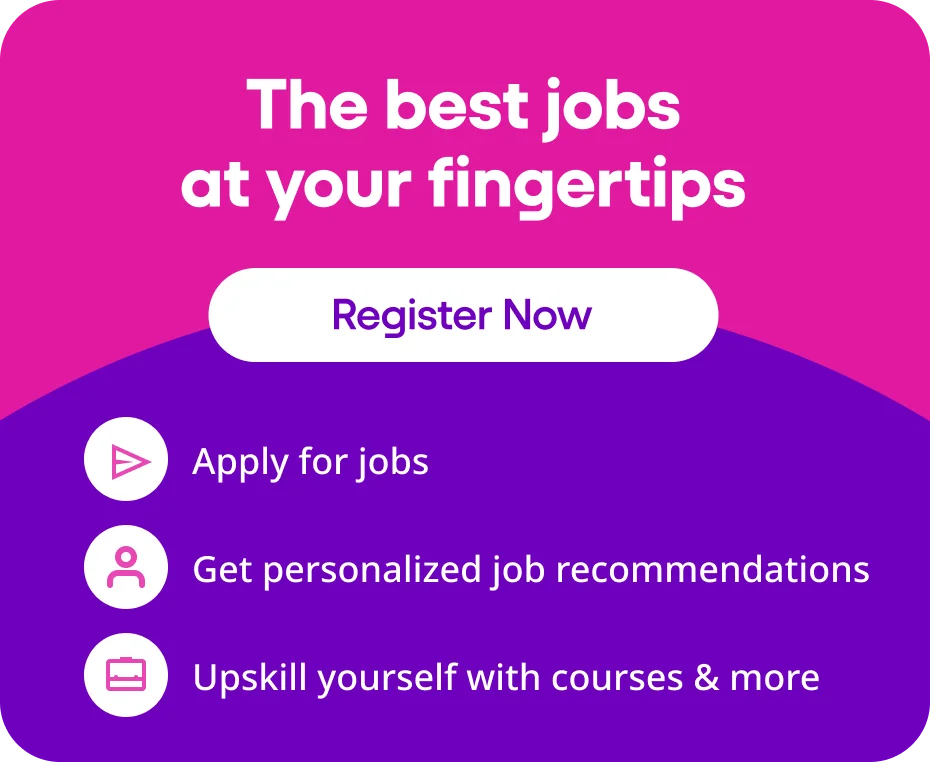Computers have revolutionized the way in which we interact with the world. Today we use this technology for even the most basic of our daily tasks. Charting out our weekly schedule, making grocery lists or just small reminders about a friend’s anniversary.
However, the way in which we interact with computers too has greatly changed. The first-generation computers were huge and operated through the input of binary code-1s and 0’s. Today, there are programs that have substituted this method of instruction input.
Shell are programs that interpret your instructions written in plain English and communicate with the system kernel in order to carry out the instructions. Writing these programs, called Shell Scripting, is a sought-after job by both freshers and experienced programmers in the field.
Here are the 15 of the most commonly asked questions for Shell Scripting that you can go through before heading for a job interview.
1. What is Shell Scripting and why is it important?
Shell acts as a link between you and the operating system, allowing you to give commands to the computer. Shell Scripting is important because you can use it to execute a sequence of commands in bulk rather than one instruction at a time.
2. What are the most common Shell types?
There are 4 major Shell types: Bourne Shell (sh), C Shell (csh), Korn Shell (ksh) and Bourne Again Shell (bash).
Of this, the (bash) type is the most frequently used.
3. How do you begin and end execution of a Shell Script?
You can make the script executable through the UNIX chmod command.
To terminate the program, you can use the ‘fi’ command.
4. What are hard links and soft links?
‘Links’ are shortcuts that you can create on Linux.
Soft link can be kept on different file systems and are linked to the file name. Hard links, however, are linked to the inode of your file and need to be kept on the same file system as your file.
5. What is a zombie process?
A zombie process is a program that is no longer functional but still hasn’t had its exit status picked up by the [aren’t process. This way it still has its process id entry in the table.
6. How many kernels and shells come with a UNIX OS?
Typically, you can have about 280 shell scripts that are available with the UNIX OS, while one kernel is available in the environment.
7. Can shell scripting be used for all situations?
It is recommended that you avoid shell scripting in situations that require a high degree of productivity, complex writing task or when various software tools are required.
You may also like:
- How to dress for a job interview: Top tips from experts
- Watch your moves: The importance of body language in an interview
8. What is the default file permission and how can we modify it?
When you create a file, its default permission is set at 666 (rw-rw-rw).
You can modify this setting using the command umask.
9. What is the function of shell variables?
You can use shell variables to store and modify data within a shell program. They are the main component of shell scripting.
10. What are the types of shell variables in UNIX OS?
You can use two main types of variables.
a. UNIX Defined or System Variables: These are standard variables that are defined in capital letters.
b. User Defined Variables: these are variables that you can define and are usually in lower case letters.
11. How can you debug a shell script problem?
You can debug your shell script in many ways.
One way is to insert debug statement within the script that will output data that can help you pinpoint the problem.
You can also use ‘set-x’ statement to help the debugging process.
12. What is the difference in using break and continue statements?
Within a loop script, you can use the break statement to completely terminate the entire loop. However, using the continue statement will only terminate your current iteration, while the loop script will continue on to the next iteration.
13. What do shell scripts rely on?
They rely on the fact that commands can be accepted from both the keyboard and the files.
14. How can variables be manipulated?
You can use two common commands to manipulate variables.
‘Readonly’ helps you set a particular value for the variable and makes it unchangeable.
‘Unset’ command can be used to erase a variable’s previous value and set a new one.
15. What are the types of blocks in a file system?
In a file system there are four blocks:
a. Boot Block: tells you the state of your file systems.
b. Super Block: represent the beginning of a file system.
c. Inode Table: stores information related to files.
d. Data Block: contains actual files and their content.
Reading through the above questions should give you a good idea of what to expect during your job interview. For those of you looking to explore a little further and get a better understanding of what to expect in a job interview for programmers, check out our Top 20 most frequently asked Java Interview Questions and the SQL Interview Questions.
All the best!
Looking for Shell Scripting Jobs in top cities? Click at the links below:
• Shell Scripting Jobs in Bengaluru
• Shell Scripting Jobs in Pune
• Shell Scripting Jobs in Mumbai
• Shell Scripting Jobs in Hyderabad
• Shell Scripting Jobs