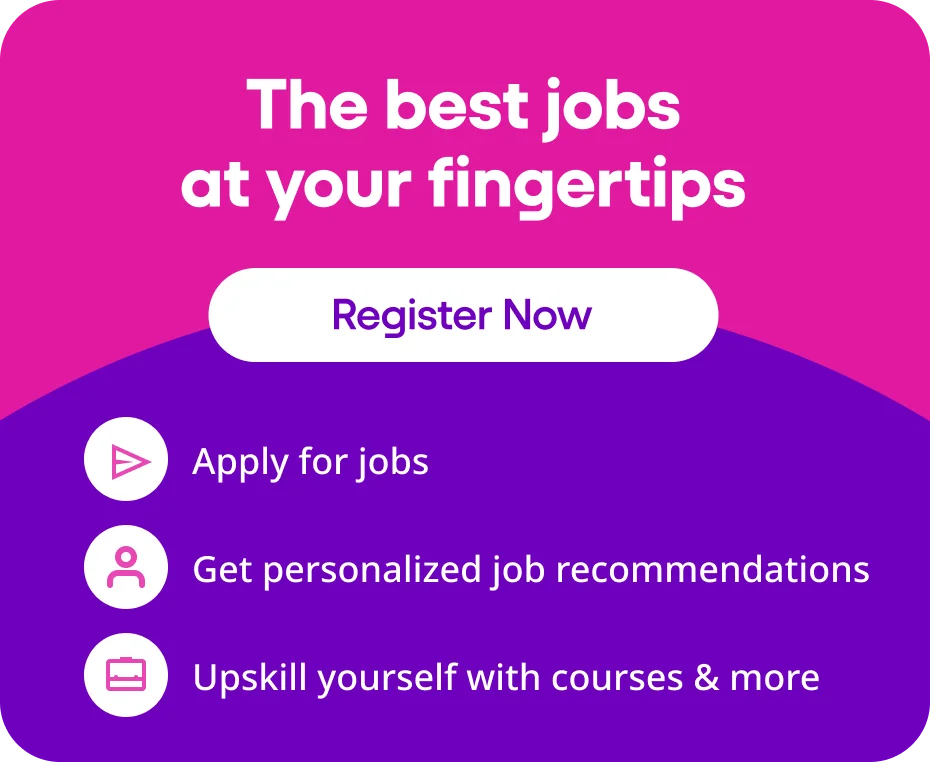In spite of all the procrastination, passing an interview satisfactorily demands, apart from self-confidence, a thorough knowledge of your subject. Indeed, you need to be aware of your field of expertise as deeply as possible. Additionally, it is important to equip your arsenal with the latest developments that have taken place in your subject. At the same time, it is important to keep in mind not to blurt out answers when not specifically asked to.
Here are some of the most important SAP ABAP interview questions with their answers:
1. Can you define what the SAP ABAP is?
SAP ABAP is a kind of software which is used by companies in order to manage intricate business affairs. In other words, while SAP is a type of software known as Enterprise Resource Planning, the ABAP is its consequent coding language.
2. Do you know the difference between pool tables and transparent tables?
Essentially, it may be said that while pool tables have a kind of many to one relationship with the database table, the transparent tables have one to one relationship with the same.
3. Can you tell us when do we use the End of Selection?
Broadly speaking, a majority of the End of Selection uses has to do with writing the HR ABAP code. Apart from that, the same can be used for other reasons as well.
4. What do you mean by a logical database?
A logical database is nothing but a special ABAP program which is chiefly concerned with the task of retrieving data for the concerned application programs. Herein lays the use of a logical database: it is used to read data from the database tables by linking them to the corresponding ABAP program.
5. What do you mean by the ‘extracts’?
Extracts may be defined as datasets in which different lines have different structures. We can use the LOOP in order to reach particular records in the extract datasets. Basically, the extracts are dynamic sequential datasets.
You may also like: Questions that won’t get you the Job
6. Can you highlight the differences between Free and Refresh?
First and foremost, free is chiefly used to retrieve the memory space of a table without having to make use of a refreshing statement. It is chiefly used to address the internal table. Refresh, on the other hand, is mainly concerned with the body of the table. However, like free, it does not concern with the table work area.
7. What is the difference between CLOSE_FORM and OPEN_FORM?
As the name suggests, while the OPEN_FORM is concerned with opening the layout set printing, the CLOSE_FORM is chiefly concerned with ending it. However, it is important to keep in mind that in order to work with other layout forms, it is mandatory to invoke the OPEN_FORM. On the other hand, the CLOSE_FORM is basically associated with completing or concluding the form printing. Indeed, it is important to call the CLOSE_FORM. If this function is not invoked, nothing can be printed or displayed on the screen.
8. How can you handle errors in the BDC batch sessions?
First of all, we need to look into the list of the incorrect sessions in order to do the processing anew. Now, in order to correct the faulty session, we need to spot which value and which screen are responsible for effecting error. Minor or small errors may be done away with interactively; however, in the order set right major errors, one may require to modify the batch input program altogether. In certain cases, one may also need to modify the data file in order to set things straight.
9. Can you highlight the differences between Macro and Subroutine?
So far as Macro is concerned, it is chiefly concerned with the program they are already defined in and can only be expanded or compiled post definition. On the other hand, subroutines may be called from both the programs they are defined in and other programs. It can be said that Macro is an abbreviation for redundant codes. Generally speaking, a macro is not advisable to be used since they are difficult to debug. Subroutines are more pliant devices and are used in accordance whether they are local or external.
10. Can you give us an idea about the ALV programming in ABAP?
Chiefly, the core purpose of the ALV tool is to festoon the output of a report. As it can be seen, it is fundamentally associated with making the output more feasible and more readable. In fact, it can be said that the ALV is more of an editing device which is concerned with sorting and arranging the columns on a report in order to make it more read-worthy. Indeed, the ALV is one of the most efficient tools in ABAP. Apart from a wide range of sundry display options, the output report can at most accommodate ninety columns.
Looking for SAP ABAP Jobs in top cities? Click at the links below:
• SAP ABAP Jobs in Bangalore
• SAP ABAP Jobs in Mumbai
• SAP ABAP Jobs in Chennai
• SAP ABAP Jobs in Gurgaon
• SAP ABAP Jobs in Pune