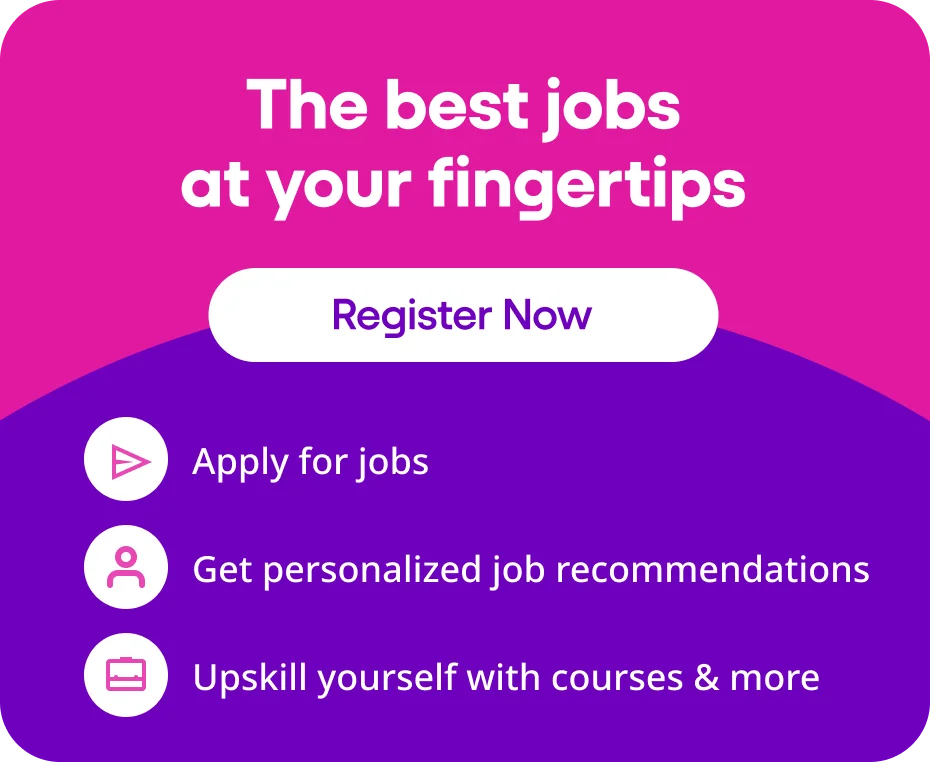There were days when pens and papers were the only options to show different visualisations. Today, however, there are computers, smartphones, and tablets. Regardless of what the medium is, a designer needs to organise their content clearly and attractively.
This is an essential skill, especially if you’re looking for graphic designer jobs in the Philippines.
So, how can you make your content look attractive? The ideal way of doing this is through a visual hierarchy. Visual hierarchy refers to the composition of the pictorial elements in a design in order of their significance.
By laying them strategically and logically, a designer tends to influence the sequence in which the human eye comprehends the displayed information. The pictorial weight defines the significance of an element, conveying what to pay attention to and in what order.
If you’re looking for a graphic designing job, it is common for interviewers to ask questions about visual hierarchy, as the current trend of responsive frameworks requires professionals to visualise many pages at once. Further, these professionals face the challenges of short human attention spans and dense content.
To overcome them and to direct a viewer to the most important details, graphic designers must know the following components of visual hierarchy design:
1. Scale
Scale, a key principle of graphic design, is the size of a visual element in relation to another. It helps a viewer identify the main elements in your design to direct the viewer’s attention to them. This is a key skill requires for someone applying for a graphic designing job.
It is believed that the bigger the element, the better! These bigger elements are the first to grab the viewer’s attention. As a result, any imbalance in scaling will result in a negative visual impact.
2. Colour and Contrast
In today’s world, making unique advertisements as a graphic designing professional is key. However, what makes one advertisement more appealing than the other? The answer is its colour combination.
The right colour theme grabs the viewer’s attention, while an exaggerated or unbalanced one deters them. For example, splashing bright colours across the page, whether it is the front page of a brochure or a landing page, is likely to cause displeasure.
Consider using colours from a contrasting colour palette to easily help highlight the main aspect of your webpage or brochure. Here, the main elements can be highlighted using a brighter colour on a darker, contrasting background. A graphic designer’s job requires that you have a keen understanding of colour and contrasts.
3. Shapes
Images can have a great visual impact. However, with shapes, you showcase more creativity and differentiate a few pieces of text or features. Just imagine the impact of arrows in navigation, and you will understand their significance.
Basic shapes are robust and convey meaning more appealingly than text. As a graphic designer, you must be able to leverage shapes to make your content stand out.
4. Spacing
In the visual hierarchy, proper spacing gives your pictorial elements more room to breathe. If there is considerable negative space around a button or lines in a block of text, these visual elements become more easily visible to the viewer.
More space around these elements never fails to draw the human eye towards them. If you want to secure a graphic designing job, you must have a keen eye when it comes to using spacing.
5. Proximity
Proximity refers to how close different elements are displayed in relation to each other. For example, if they are spaced apart, the viewer is more likely to look at them individually. On the contrary, if they are grouped in a specific pattern, the viewer will consider them as related to one another.
As a rule, related elements should be placed nearer to each other. On the other hand, unrelated elements should be placed farther away in your design. Additionally, by separating a few elements, you convey that they are individual and unrelated. A graphic designer’s role requires the ability to use the concept of proximity to ensure an impactful visual experience.
6. Alignment
The alignment refers to how elements are positioned within a given frame. Typically, elements are aligned to the left, especially if they are blocks of text. However, in a graphic designing role, you don’t always have to restrict your text to the left. It is also impactful to centre-align your text and images to maintain a visual balance and grab quick attention.
7. Repetition
It is common to repeat a few graphic elements and place them in the composition to ensure a sense of consistency. This effectively helps in recognising the most common elements that are likely to link to your brand.
For example, using the same font, style, and size to different blocks of text helps create a strong identity for your brand due to the consistency. If you can demonstrate your ability to build a consistent brand image in your interview for a graphic designing job, you stand a strong chance of getting hired.
These basic components of visual hierarchy can help you design aesthetically delightful pages meant for print or digital media. With them, you can create better designs and thus stand a better chance of being hired for that graphic designer job!